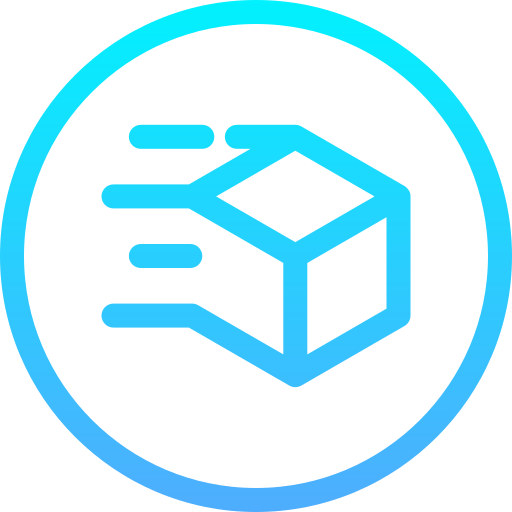Installing your Fn Tuned throttle response controller is usually a breeze, but a few minor missteps can throw a wrench in the works. Below are the most common installation hiccups—and quick fixes to keep you ripping down the road instantly.
Different Types of Connectors
The Pitfall: You try to pull the pedal sensor plug, and nothing comes off. Because some connectors have locking tabs, and they can get sneakier than they look. Stop yanking on them.

The Fix: Grab a small flat‑head screwdriver, slip it under the tab, and gently pry until you hear a click. Once unlocked, the plug slides out smoothly. When reconnecting, make sure it seats fully with an audible click.
ECU Not Fully Off
The Pitfall: You unplug the pedal while the ECU is still “awake,” and bam—check engine light on startup.
The Fix: The CEL or warnings can be erased with a simple OBD II scanner, or you can plug the stock wiring back, and your ride should return to normal. For a complete clean install, kill all power. Turn off the ignition, open the driver’s door, and move your keyfob at least 35 ft. away (keyless systems and some keyfobs can keep the ECU alive by triggering the proximity sensor). Wait 10–15 minutes for the ECU to power down entirely, then plug in your Fn Tuned unit. No error codes, no drama. You can also disconnect the battery terminals to ensure everything is completely off.
Dangling Cables
The Pitfall: Loose cables rub against moving parts, get in the way of your foot, or get pinched between trim panels, causing wear, trim noises, or worse, unintended throttle inputs.

The Fix: Tidy up after the install. Route the cables along factory harnesses and secure them with the supplied zip ties. Keep wires away from the pedal’s range of motion, your feet, and heat sources. A clean install today means no issues down the road.
Bluetooth Connectivity Issues
The Pitfall: Most Fn Tuned Bluetooth issues come down to pairing errors.
The Proper Way to Pairing:
-
Open the Fn Tuned mobile app on your phone.
-
Register using a valid email, then click on the confirmation link we send you.
-
Make sure Bluetooth and GPS are both turned on.
-
In the app, scan for nearby FT units.
-
When your Fn Tuned controller pops up, select it, enter the 7-digit serial number printed on the side of the unit, give it a name, and hit Connect.
That’s it—you’re in.
Ignoring the Manual and Instructions
The Pitfall: You raw-dogged without caring about the detailed steps. Now there's something with the install.
The Fix: Read the manual, it won't take long. Follow our step-by-step instructions on how to install Fn Tuned throttle response controller to finish your install error-free and in around 15 minutes.
Contact Us. We’ve Got You.
Still stuck with something? No worries—our support team is ready to jump in and walk through your issues fast. Whether it’s a Bluetooth error, an installation issue, or something just doesn’t feel right, we’ll eliminate the issue step by step.

At the end of the day, every one of these pitfalls is minor and fixable in just a few minutes. Nothing can replace the thrill of instant throttle each time you floor the pedal, so don’t let a small hiccup get in the way. Follow the instructions and you’ll be slingshotting your ride off the line, in no time!